This is a tool I’ve been using since the beginning of university and it’s one of my favourite time-management tools. This is probably the reason why I’m able to work, go to school, and balance extra-curricular activities. It’s best for people who feel overwhelmed with the amount of things they do in a day.
This blog post is for you if:
- You’ve never heard of time-blocking before.
- You battle constant distractions throughout the day.
- You are looking for a time-management technique to organize your life as a student.
Make sure to grab my freebie below and take notes throughout the blog post. This post is jammed with useful information but I only want you to take away information that will be useful to you!
In this blog post you’ll learn…
- What is time-blocking?
- Why is time-blocking important?
- What are the ways to time-block?
- Digital time-blocking
- Physical time-blocking
- Tips for time-blocking
Let’s get started!

What is Time-Blocking?
Time-blocking is a type of time-management technique that blocks your day into chunks of related tasks. It’s a way for you to outline what your day will look like.
What makes this method different from other techniques is the focus on doing related tasks. When you don’t time-block, you day is split by things that randomly come up, meetings, and other distractions. This way, you know exactly what you should be working on and you are in control of the things that you work on throughout the day.
A day that isn’t time-blocked v.s. a time-blocked day:
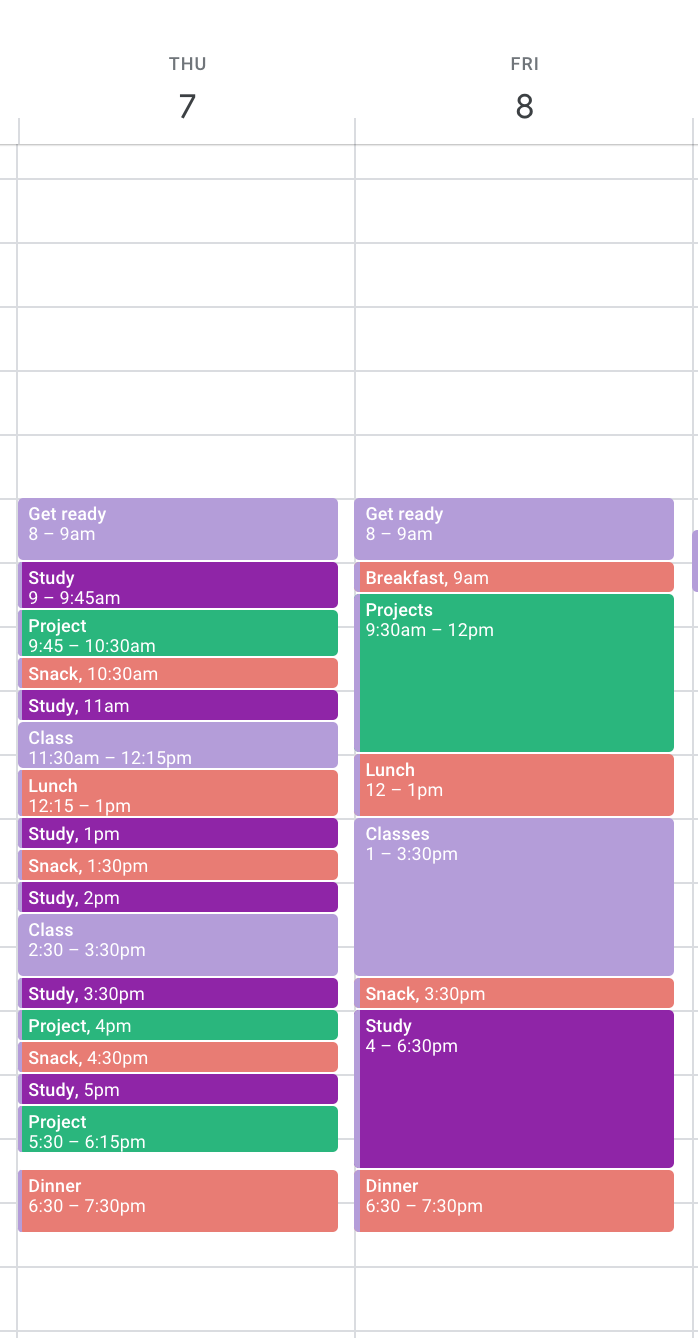
From this example. you can see that time-blocking outlines what tasks you need to do and when. More importantly, these tasks are broken down into categories by similarity.
When you have an open-ended to-do list, you end up working on the list in the order of your preference. The items that get left untouched are the ones you were most likely dreading.
When you don’t have a clear outline of what you will do in the day, you might also make the mistake of leaving creative tasks or energy draining tasks to the end fo the day, when you are probably too tired to complete them.
Why is Time-Blocking Important?
Time-blocking is loved by many entrepreneurs and students because it is so effective at organizing your day.
Here’s a little quote from an interview on Forbes with Abby Lawson, a lifestyle and business blogger, from Just A Girl And Her Blog. She earns over half a million dollars a year from this home-based business and swears by time-blocking:
“It rarely goes exactly how I have it planned, but what it does for me is it gives me kind of deadlines, and times during the day that I have to meet and be done with this certain task. It keeps me on task, and a lot less likely to go down the Facebook rabbit hole, or get distracted by something else because I know that if I take too much time on this task, it pushes the rest of my schedule back, and I won’t complete everything that I set out to do that day.”
— ABBY LAWSON
Here are some reasons why time blocking is important for students:
1. It gets rid of distractions.
You work best when you know what you should be doing. Imagine going through a day without checking your phone every 20 minutes for an email or some kind of notification.
When you are doing the work you set out to do, you put yourself into deep focus. When you’re mindlessly doing tasks throughout the day, you’re more likely to pick up the phone after finishing a task. This can cause you unintentionally scroll through your phone for hours at a time.
With a time-blocked schedule, you know when to stop doing whatever you’re doing to take a break. You also know when you need to pull yourself back into deep focus.
2. You become more aware of how you spend your time.
Later in this blog when I explain how to time-block, you’ll see that a part of the time-blocking method is to record the actual time you spend doing a task. Let’s say you planned to spend 2 hours completing a project and when you worked on the project, it actually took 4 hours to complete. When you compare the day between what you had planned to how it actually turned out, you’ll realize you need to block out more or less time for specific tasks. This way, you get better at time-blocking over time.
Additionally, when you time-block you can see the total time you spend working on a task. Without a time-blocked day, you’ll have a hard time adding up little chunks of time you spend working on a task. You might even notice how much you actually spend on your phone!
3. It helps balance your school, personal, and work life.
Ever looked at someone doing well in every area of their life and think, “How do they do it?”
It’s really easy to neglect certain parts of your life if you don’t carve out the time for it. That’s how people forget to schedule in self-care habits like exercise and sleep!
If you time-block, you can make sure to dedicate enough time for each area of your life to be happy and healthy.
4. It puts a cap to your day.
This technique is great for people who have a hard time sleeping early because you can make sure to get those most out of your day so you don’t feel bad about not staying up late.
You can start the morning early and get on with your day instead of going to bed late and waking up feeling groggy.
5. You can get the urgent but not important tasks done more effectively.
Urgent but not important tasks can come up throughout the day and kill your workflow.
Some examples of these tasks include:
- Going to meetings where you’re not participating
- Laundry
- Replying to emails
- Replying to messages
If you batch these tasks to one part of your day, you’ll have a better time focusing on the other important tasks.
6. It helps you follow through with your goals.
A goal doesn’t mean anything if you don’t have the systems in place to realistically achieve them. Time-blocking is a system you can put in place to make sure that you get the right work done.
What Are the Ways to Time-Block?
There are two major ways you can time-block:
- By related activities throughout the day.
- By having themed days.
To time-block by related activities throughout the day…
When you time-block by related activities throughout the day, you must take into account the following:
- The similarities of the activities
- How much energy the activities require
- The optimal time to do these activities
- How creative the activities are
- The importance of the activities
Here’s why:
You want to chunk similar activities together so you aren’t jumping back and forth between activities of a different nature. Answering emails and working on a group project require different parts of your brain. Group projects require a deeper focus from you while answering emails does not. By chunking similar activities together, you set yourself to be focused for each block of time.
You need to consider how much the energy the activities will require because it affects when you should schedule that block of time. For example, if you are not a morning person, putting tasks that require a lot of energy in the morning is setting yourself up for a bad morning. Instead, you want to schedule the highest energy required task to the parts of your day when you have the most energy.
You should also consider the optimal time to do activities that affect others. For example, if you have important messages for an ongoing group project, it would be a disservice to your project members if you always replied at the end of the day. This might affect the progress on their portions of the project.
You also need to consider the creative requirement for the activity. People are creative at different times of the day and that affects when you should be working on creative tasks. For example, I write blog posts in the morning because that’s when I’m most inspired in the day. If you don’t consider this factor, you might end up staring at the wall during the scheduled time you were supposed to be doing a creative task.
Lastly, you need to consider the importance of the activity. I’ve talked about how it’s crucial to prioritize your tasks in order to achieve your goals in a different blog post by using the Eisenhower Matrix. For tasks that are important (both urgent and not urgent), you should be scheduling these closer to the beginning of your day. Why? It ensures that if you aren’t able to stick to the planned schedule, you (at least) get the important tasks done.
Related Reading: 5 Steps to Plan Your Day for Maximum Productivity
Example:
On Mondays:
- 8-9 AM – Get ready
- 9-9:30 AM – Eat breakfast
- 9:30-11AM – Study
- 11-12PM – Eat lunch
- 12 – 2 PM – Group projects
- 2 – 4 PM – Attend lectures
- 4 – 5 PM – Eat dinner
- 5 – 7 PM – Assignments
- 7 – 8 PM – Answer emails & reply to messages
- 8 – 9 PM Bedtime routine
- 9 PM – Go to Bed
To time-block based on themed days…
For each day of the week, set a theme. You can choose themes based on the different areas of your life, by the classes you’re taking, or by bigger categories of tasks like studying, doing projects, etc.
Example:
- Mondays – Business
- Tuesdays – Kinesiology
- Wednesdays – English
- Thursdays – Biology
- Fridays – Work
- Saturdays – Family
- Sundays – Reset day
You can also combine the two methods by making sure to chunk out time for similar tasks for each themed days.
For example, on Mondays for the business classes, time-block for studying, doing projects, answering emails, meetings for group projects, and doing assignments. This way, you won’t be switching back and forth between tasks that require different parts of your brain.
Digital Time-Blocking Method
I personally use Google Calendar when I time-block my day during the semester. I recommend it if you’re new to digital calendars.
Google Calendar is great because:
- It’s easy to edit.
- You can colour code.
- You can have multiple calendars to show up on a page.
- You can take it everywhere.
For Google Calendar, I usually stick to having one calendar for my personal schedule and a separate calendar for a club that I’m a part of. Whenever there is a meeting on the club calendar, I make sure to duplicate it into my personal calendar.
It’s important to colour code your schedule to make it visually clear what you need to work on. It’s also great for seeing what tasks take up most of your time in the day.
After you create your planned schedule, get working! If you notice some activities take longer than others, don’t worry! You can do either one of the following: 1) Delete the original block and create a new block for how much time you actually spent or 2) Create a new calendar dedicated to record what actually happened in the day.
Physical Time-Blocking Method
If you aren’t into digital planning, don’t worry, you can easily do it manually.
I have a freebie time-blocking printable for you to fill out when you first get started with time-blocking.

Physical time-blocking is similar to digital time-blocking. Instead of dragging your cursor to create a block, you’ll just have to manually draw the blocks in yourself.
In my freebie, I included a column for planned and actual. The first column is what you plan you day to look like. Of course, there are going to be some unplanned events or some activities may take up more time. In that case, you just have to record what actually happened in the second column.
The reason for doing this is to reflect on your day. If you only filled out the planned column, you’ll have this false idea of what your day was like. It won’t help you in the long run to see what tasks actually take up more or less time.
Tips for Time-Blocking
1. It doesn’t have to be perfect.
If you get caught up in the planning, you’ll never get to actually doing the work. Your day will probably never look exactly as planned but it will get you closer to working the day you want to.
2. Reflect! Reflect! Reflect!
For both digital and physical time-blocking, you NEED to record what actually happened during the day. Over time, you’ll get better at planning your day and estimating how much time each activity will take.
3. Stick with it for at least 2 weeks.
Like with any new tool, you need some time to get used to time blocking! Don’t worry if it takes a while to get a hang of it. It might be hard for you to switch to a new method. However, if you stick with it for a couple of weeks, you’ll start to notice some differences with your habits when you’re working.
Summary
That was a long post! Here’s a quick summary on how to time-block:
- Use Google Calendar, a notebook, or my freebie to colour code blocks representing groups of similar tasks.
- Get working!
- Record how much time you actually spent doing each task.